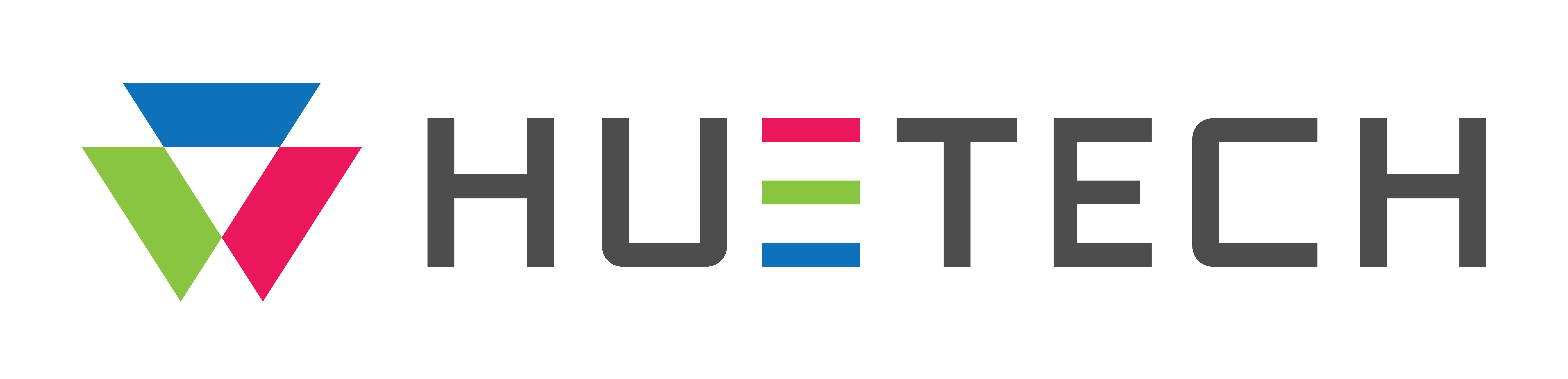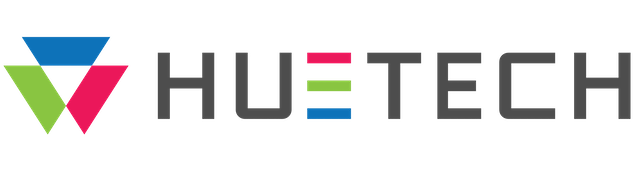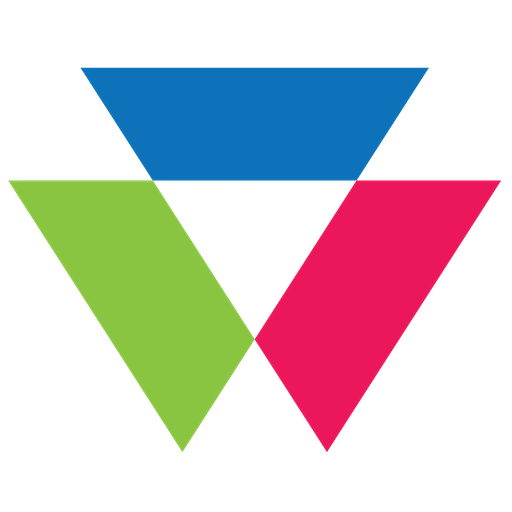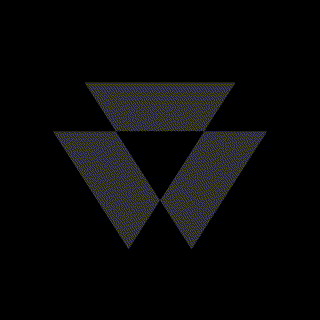Wondering how to select LED?
Let’s learn all you need to know about LED with HUETECH.
Quick tip for all the business owners: Carefully consider the LED pixel pitch density and resolution that will be the most cost effective for your business needs – the ideal solution will always be a combination of these elements.
HUETECH can help you in determining the pixel pitch, size and brightness that will be the best cost-effective solution to meet your requirements. We believe that your success is our success, too!
Location & Size
Where can you install your LED screens?
Where do your clients spend most of their time? The answer to this question will exactly help you to place your screen on the right place. It has maximum efficiency, since it will impact the client because of bright, dynamic display, passersby are much more likely to stop and take in your message. Therefore, it is very important for having your screens on the right place to grab your client’s attention. Let them have head turning moment when they see the screen!
A paper signage is no great idea for promoting your business, avoiding the regular hustle of printing That need to be replenished frequently, digital signage will serve you for long without breaking your budget. In the long run, you will have saved a lot, which will help increase revenue.
What about the height of the screen?
We as Huetech, advise you not to place your screen too high or low.
How do you know the ideal height?
Indoors: the ideal height is to place it at eye level.
Outdoors: Don’t worry, we got your back, call us for the assistance now. +965 22440802
Should your LED be vertical or horizontal?
Although when we think of a screen, a horizontal position comes to mind, freestanding LED screens are also a good option. This type of screen has many advantages, since it can be mobile, so you can move it according to your convenience and place it in narrow spaces.
What are your goals?
Thought about the right place for your LED? But we suggest you that, before you choose where to place LED screen consider it with what you are going to play on the screen. Do you want to publicize your brand? Do you want to promote a special offer? The aim will determine how effective the content will be.
Just a Sale banner? Maybe not a great idea for promoting your sales, rather having a hand sanitization station with build in screen. Every time your customers passes by the station can have a quick look at your promotions! Hmm, sounds smart!
Brightness
Let’s talk about brightness!
The brightness level is very important to consider. If it is not bright enough under sunlight, it will not be visible, and if it is too bright at nighttime it can strain viewers’ eyes.
The amount of brightness will depend on the lighting in the room in which you will place the screen. It is important to highlight, but it is not a matter of dazzling your customers the whole time, so always test brightness with the lights in the place where you will place it on and in broad daylight to specify the levels.
Adjusting the brightness
With Visual Indoor LED’s you have the possibility to program the regulation of brightness levels according to daytime, to avoid setting the brightness manually.
Power for brightness
Another important thing to consider with brightness is power. All LED screens require different amounts of power to run at their full brightness capacity.
Viewing Distance
What is Pixel Pitch?
The pixel pitch is center to center distance of adjacent pixels measured in millimeters. In simple words, pixel pitch shows the gap between the pixels of LED display. The smaller pixel pitch means there is smaller empty space between the pixels and there are a greater number of pixels, results in higher resolution and higher image quality.
What is the effect of pixel pitch on image quality?
Pixel pitch determines the resolution, minimum viewing distance and best viewing distance of your LED screen.
The smaller the pixel pitch, the more pixel and results in more details and higher image quality. So, if you need to show high resolution images or video on your display, you need LED display with small pixel pitch. The following figure shows the pixel pitch effect on image quality.
P16 (16mm pixel pitch)
P10 (10mm pixel pitch)
P8 (8mm pixel pitch)
Pixel pitch affects the viewing distance too. The minimum viewing distance is the distance that you can watch image and video with acceptable level of pixilation. The smaller the pixel pitch, the smaller the gap between the pixel which leads to less pixilation of the image. Therefore, the viewer can stand closer to your display.
The best viewing distance of a pixel pitch is the distance that your eyes won’t be able to see the gaps between pixel anymore if you go further away.
Pixel Pitch Viewing Distance
Pixel pitch is important to consider in relation to the viewing distance of a led video wall. If a video board has a high pixel pitch (low relative resolution) then the viewer will need to be a far distance from the screen. And conversely, an image with a low or “tight” pitch will appear clearer from a closer distance. That is why indoor events typically want a tight pitch.
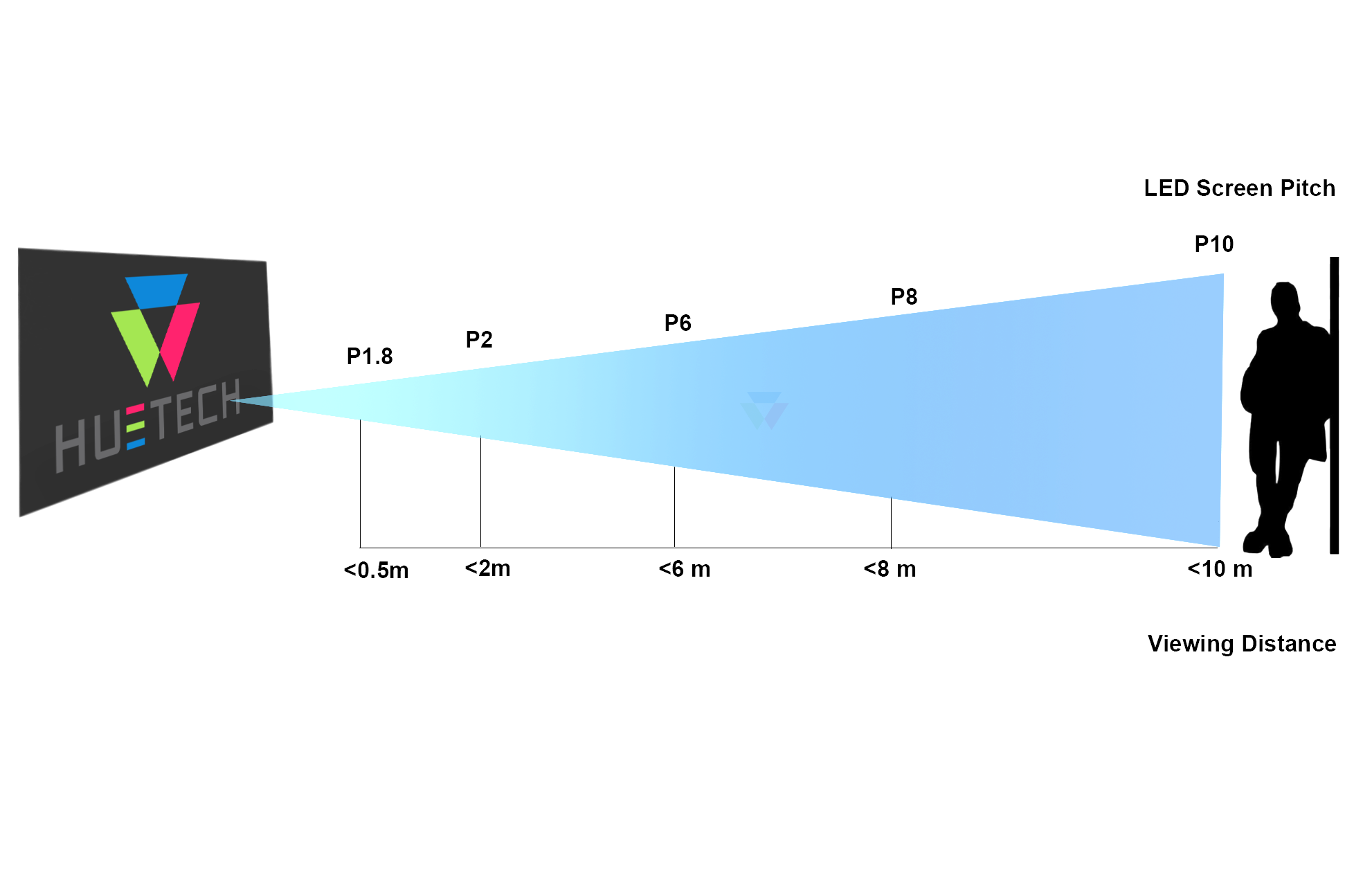
Understanding Image Resolution
Image or video resolution is the detail that an image or video holds. A pixel (“dot”) is the smallest addressable element in a display image. The more pixels an image or video has, the more detail that is displayed and the sharper/clearer the image is.
The way of measuring image resolution specifically with LED video walls – is “pixel pitch”. Pixel pitch is defined as the distance, in millimeters, from the center of one pixel to the center of the pixel adjacent to it. The lower the distance, the higher the pixel density which translates to a higher image resolution in each amount of space. For example, if the pixels are 4.8 mm apart from each other, then that screen’s pixel pitch is 4.8mm, written as p4.8.
Difference between higher and lower pixel pitch
Higher pixel pitch
_ Less pixel density
_ More transparent
_ Lower resolution
Lower pixel pitch
_ More pixel density
_ Less transparent
_ Higher resolution
Worrying about high resolution while selecting the screen shouldn’t be a concern for you, but in fact, how much resolution is sufficient for displaying your content should defiantly be your question.
Enhance your knowledge with HUETECH!
Consider the following when determining the best resolution for your screens,
- If your content is simple with minimalistic, abstract graphics, an LED screen with lower resolution is sufficient.
- If your content contains details such as logo, text and photos, higher resolution is recommended.
Technical Details
How important it is to understand the IP Rating before choosing your screen?
IP ratings, (Ingress Protection), are detailed by the standardized IP Code published by the International Electrotechnical Commission (IEC). The rating system was developed to classify the degree of protection that electrical systems have against different types of ingress, including dust, water, and accidental contact.
Written as a two-digit number, with the prefix “IP”, the first digit represents the ingress protection against solid objects, such as dust and dirt, and the second digit represents IP against liquids, such as rain or melting snow. The first digit (protection from solids) ranges from 0 to 7, where 0 indicates no protection and 7 indicates 100% dust tightness. The second digit (moisture protection) ranges from 0 to 9, where 0 represents no protection and 9 represents protection from full prolonged immersion under water.
Everything you need to know about aspect ratio
The aspect ratio is a term that describes the relationship between the width and height of a digital display, written as W:H.
For example, a 1:1, or square ratio, means that the width and height are equal. A 2:1 aspect ratio means the width is double the height.
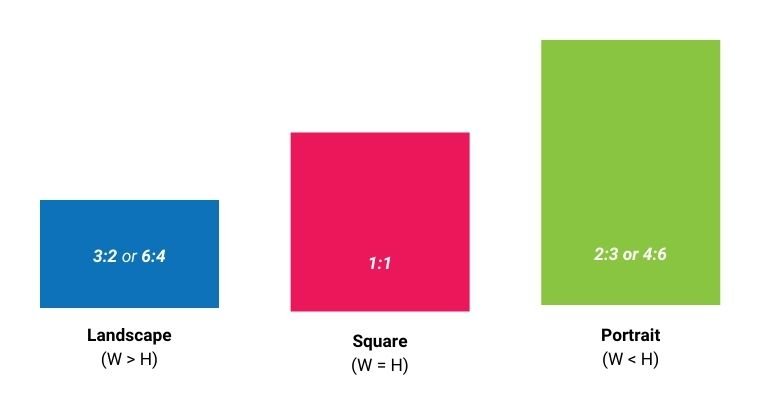
How come LED screens can ruin photos?
When taking pictures, you might have come across strange, rainbow patterns in photographs that contain a lot of fine detail. These patterns are known as “moiré”
The moiré pattern as it applies to digital displays is a visual perception that occurs when an opaque pattern with transparent gaps is overlapped with a similar but different pattern or same pattern at a different size or angle. The visual result is a repeating set of unique patterns or colors. This effect is sometimes produced deliberately in photography to capture a special effect, but more commonly it can pose a big challenge by degrading the initial quality of the original image. To get the most out of your LED display, you will want to avoid the moire pattern at all costs.
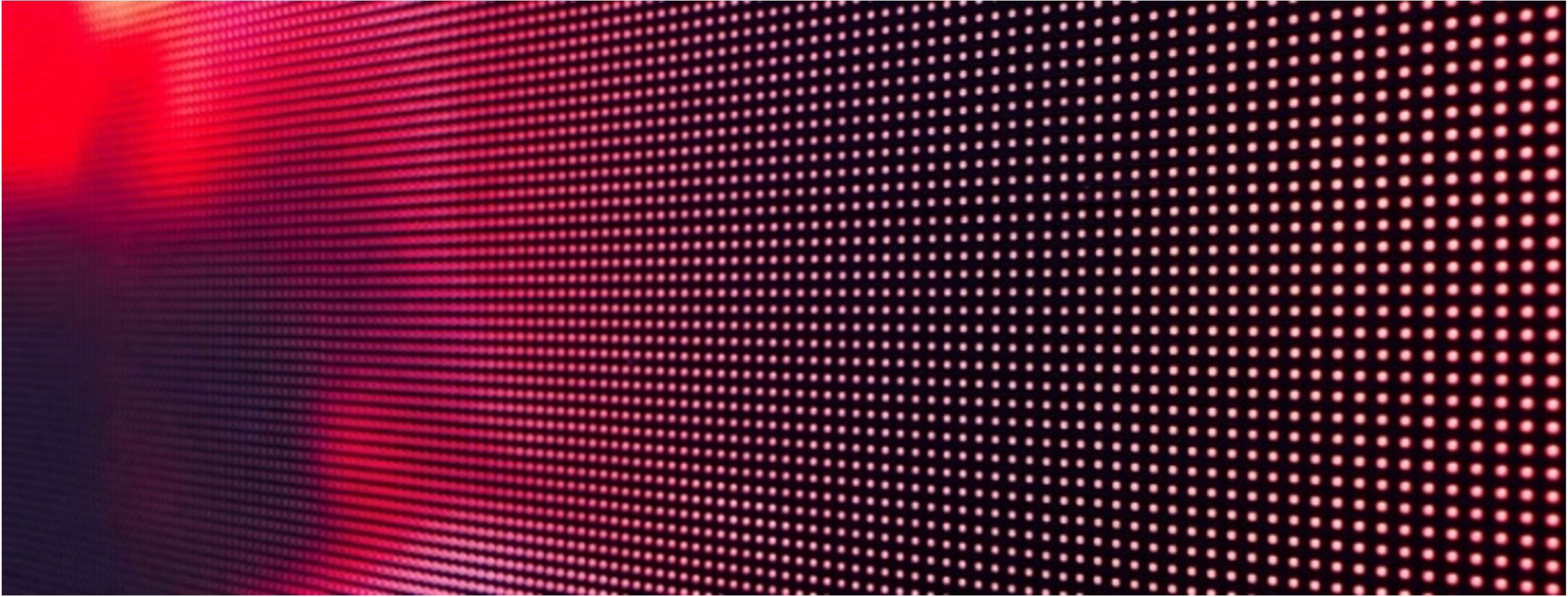
How do we avoid the Moire effect?
The Moire pattern can be avoided through Pulse-Width Modulation (PWM) and the refresh rate
- The frame rate measures how often a video source can feed an entire frame of new data to a display, the frequency of frames changing per second (fps)or temporal resolution.
- The refresh rate or temporal resolution is the number of times in a second that a display hardware draws the data or refreshes the frame.
This pause between refreshes is called the “blanking interval”. When you notice your CRT monitor “flickering”, what you’re noticing is a visibly low refresh rate, so low in fact that your eyes can now notice the blanking intervals between refreshes. A refresh rate of at least 80 hertz generally produces less flicker.
SMD vs. DIP LED
All pixels consist of the three colors: Red, Green, and Blue (RGB). DIP LED has these three colors separated, whereas SMD has these three colors soldered into a single, seamless square. In general, both LED styles appear the same from normal viewing distances, but SMD LED allows for brighter display and tighter pitches.
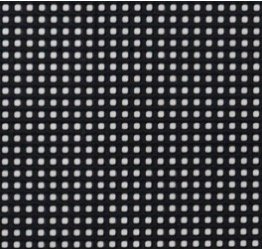
SMD LED
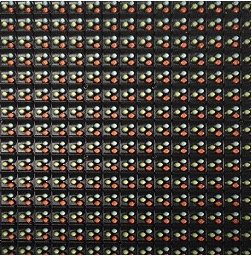
DIP LED